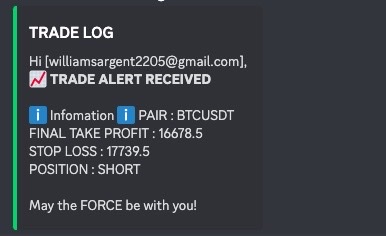Setup Discord Bot
using Davidd-Tech Strategy
william
Last Update há 3 anos
Open Discord and go to settings.

Go to advanced and enable developer Mode
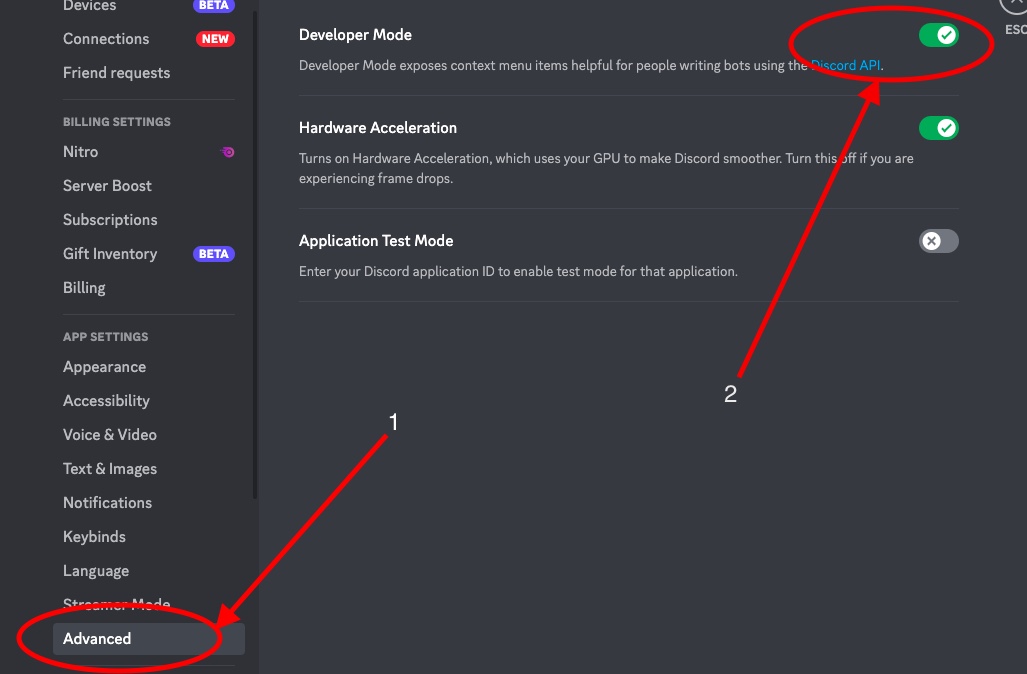
Right Click on user profil and select Copy ID
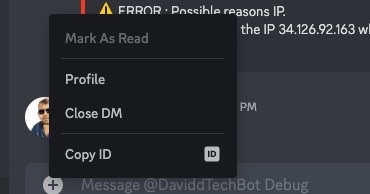
Now go to TradingView open davidd.tech Indicator and scroll down to Trigger.trade bots
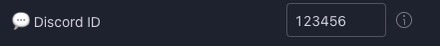
Replace "12345" with your Discord ID you copied above and save. Then setup trading view alert (Setup Guide here)
When your bot triggers you will get a notification that looks like below :