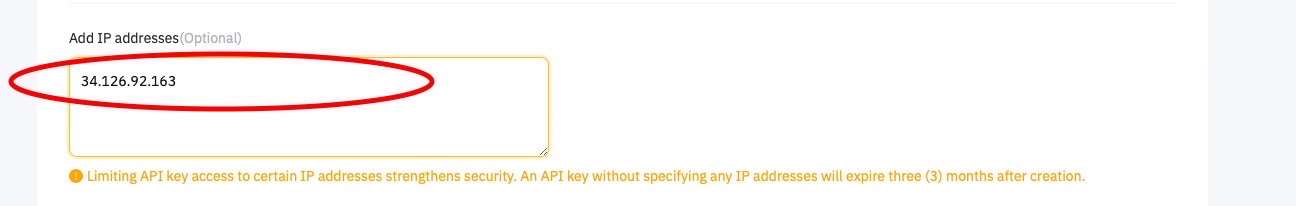Setup API KEY
with Bybit
william
Last Update vor 3 Jahren
Here's a quick Step by step Guide on how to setup a Davidd.Tech Bot with ByBit.
Setting up a By Bit Account
Go to
bybit.com
Set up an account using the email address or using google
Login.
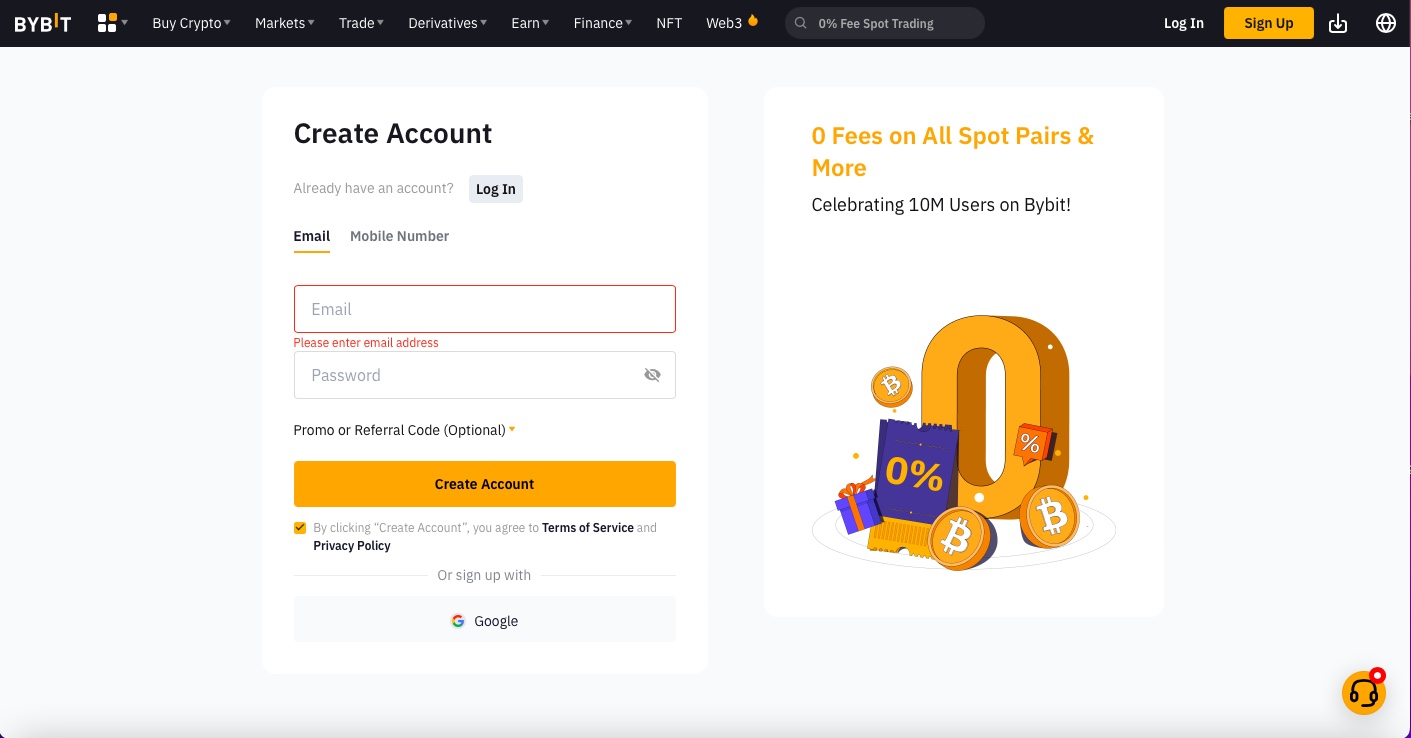
After login go to the top right corner of your user
profile

Select API
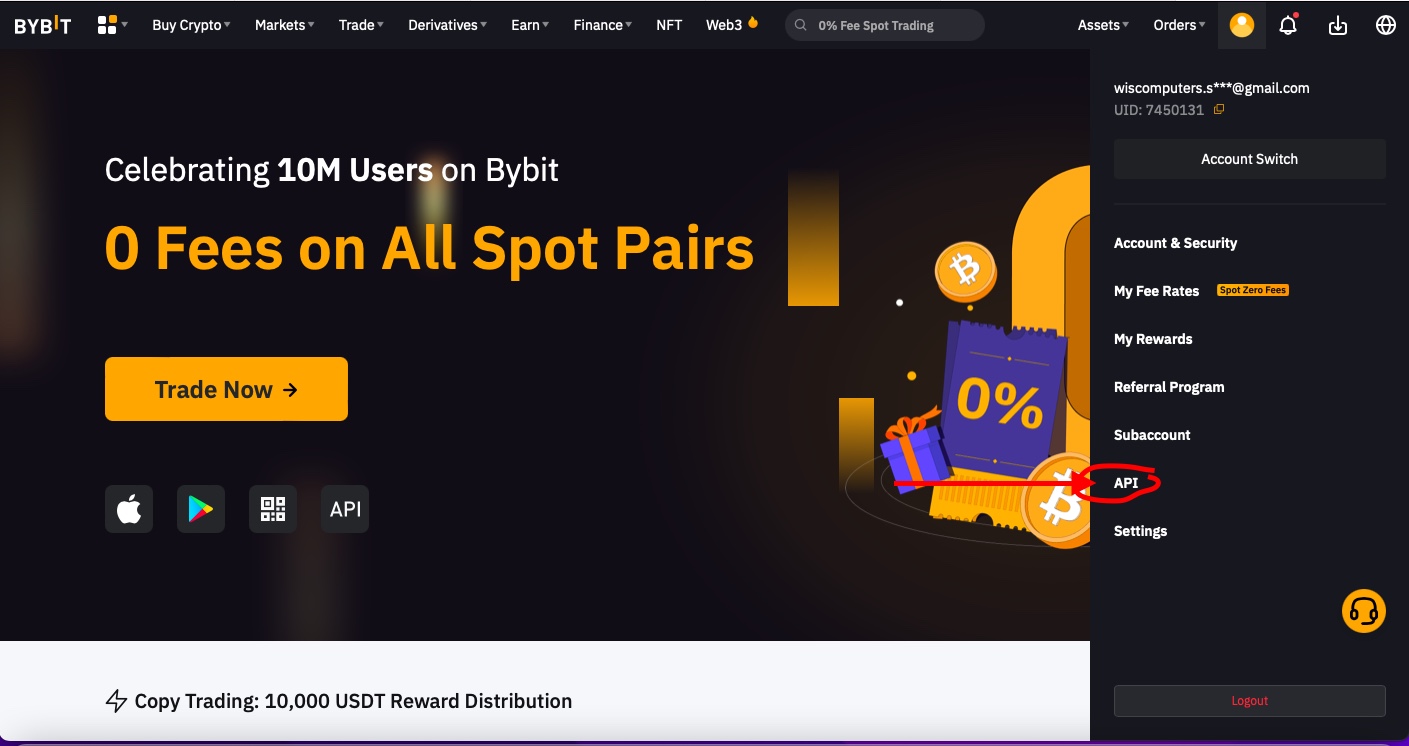
Create ___*new Key**___
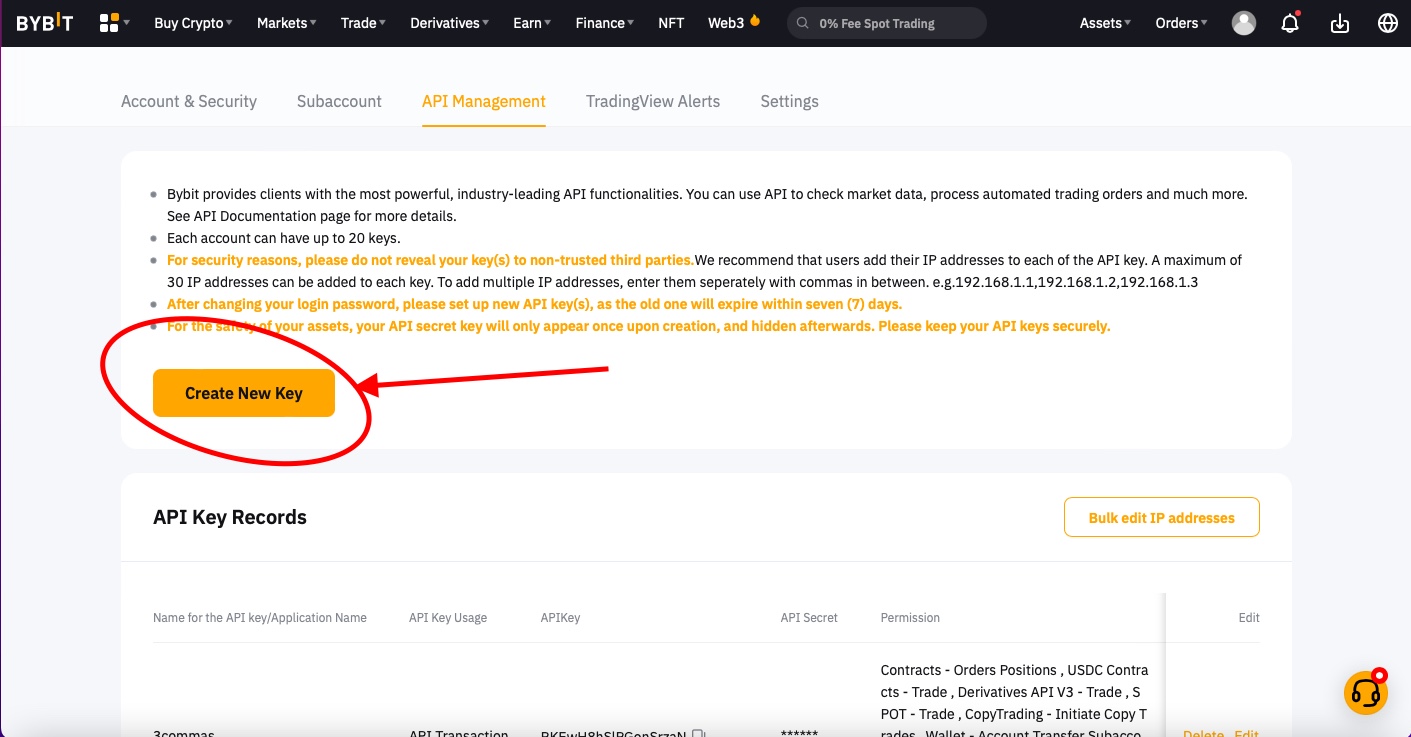
Give your key an easy name to remind you what it’s for. Give the permissions as below to the api:
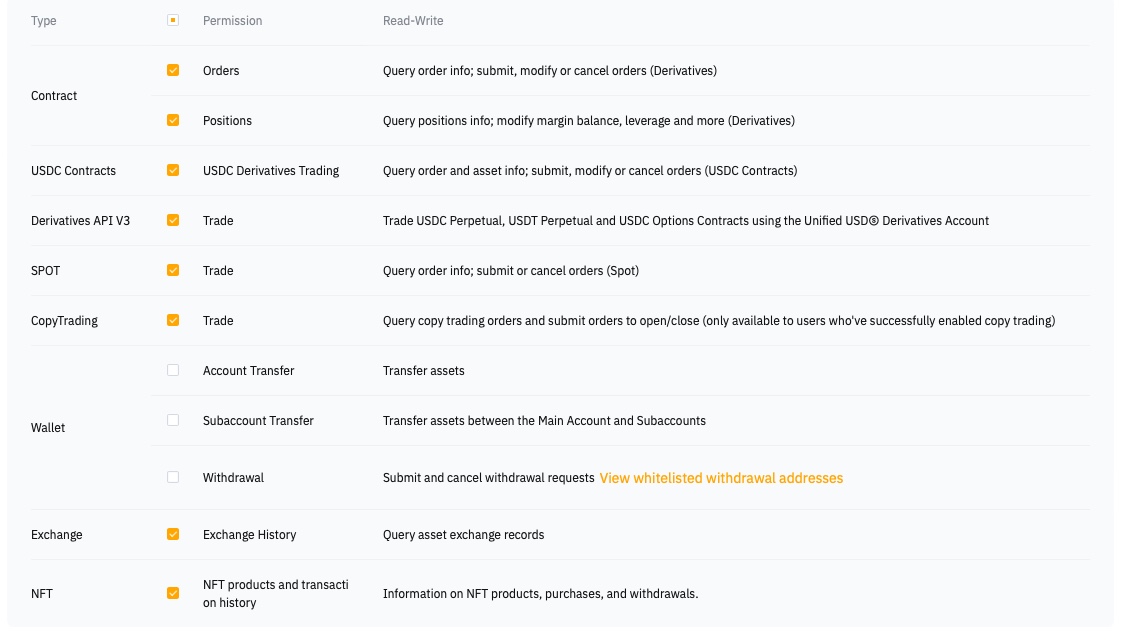
Whitelist IP : 34.126.92.163
Then submit.
You will see a page with api key and secret. (Save them for later)